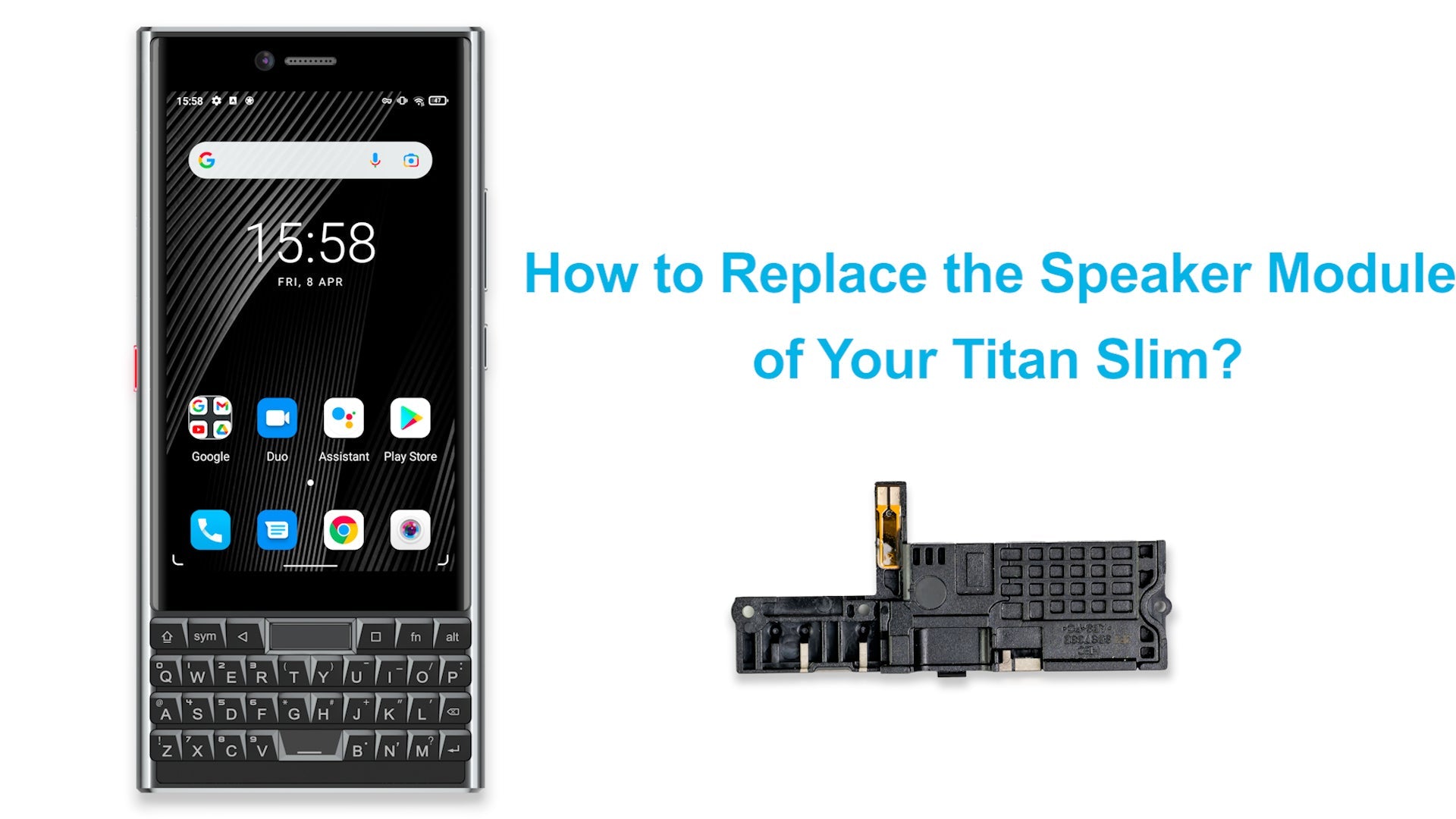This tutorial will go through the process of replacing the camera of Unihertz Titan smartphone.
It is important that you read the entire guide and make sure you can complete all the steps before you start to replace the screen of your Unihertz Titan smartphone. Otherwise, finding a local trained repair specialist to conduct the repair is recommended.
How to Replace the Camera for Unihertz Titan
How to Replace the Camera for Unihertz Titan Step by Step
 |
Step 1Remove the three screws from the right edge bezel, remove the right edge bezel (Be careful not to drop the buttons) |
Step 2Remove the three screws from the left edge bezel, remove the SIM card tray, and remove the left edge bezel (Be careful not to drop the buttons) |
|
 |
Step 3Remove the four screws that fix the rear panel |
 |
Step 4Remove the six screws on the right side of the device body |
 |
Step 5Remove the six screws on the left side of the device body |
 |
Step 6Remove the rear panel gently |
 |
Step 7Remove the seven screws from the antenna module |
 |
Step 8Remove the antenna module gently |
 |
Step 9Pry open the 7 cable ports connected to the motherboard |
 |
Step 10Remove the two screws on the motherboardIf you accidentally rip off the strips, use tweezers to gently rotate to pull out the remaining strips. |
 |
Step 11Remove the motherboard (be careful with the cables on the right side of the motherboard) |
 |
Step 12Remove the front camera |
 |
Step 13Remove the rear camera |
 |
Step 14Install a new front-facing camera |
 |
Step 15Install a new rear camera |
 |
Step 16Install the motherboard Remove the protective film from the new camera |
 |
Step 17Connect the 4 cable ports on the motherboard |
 |
Step 18Install the 2 screws on the motherboard |
 |
Step 19Connect the 3 cable ports on the motherboard |
 |
Step 20Install the diversity antenna bracket and 7 screws |
 |
Step 21Install the back shell |
 |
Step 22Install the 12 screws on both sides of the fuselage |
 |
Step 23Install side strips and 6 screws Install the SIM card tray |