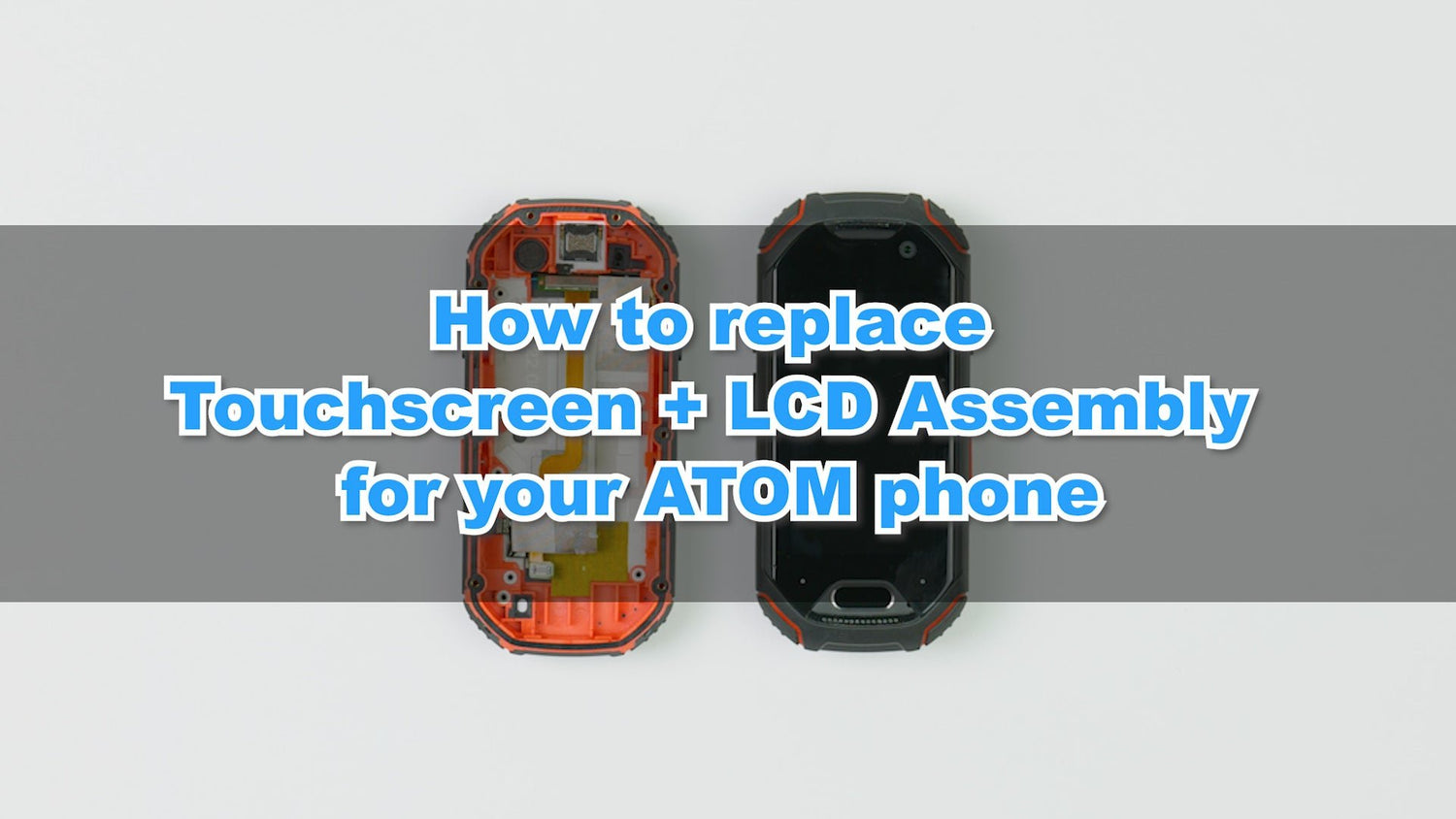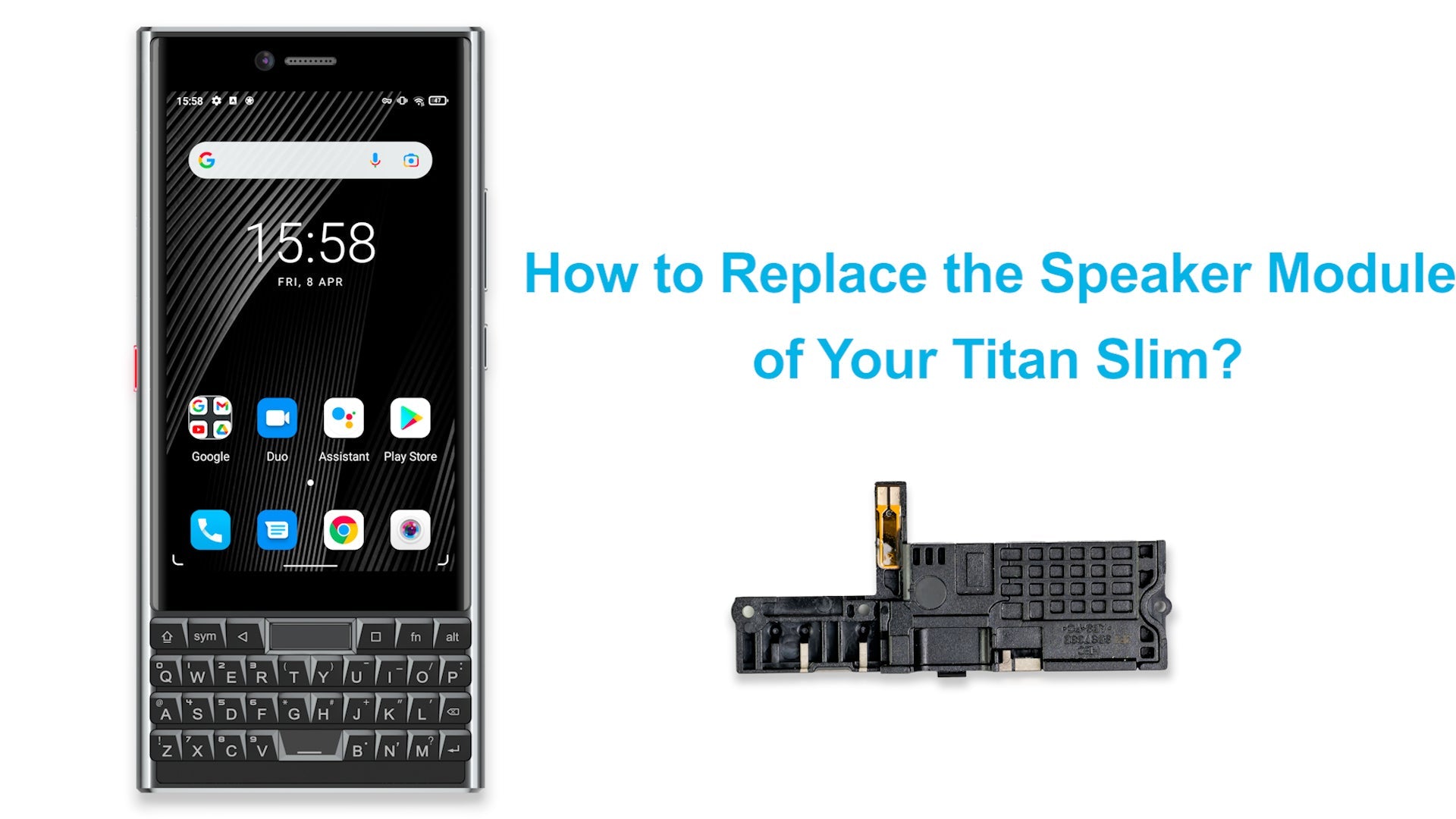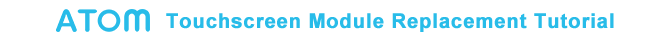
This tutorial will go through the process of replacing the touchscreen and LCD assembly of Unihertz Atom smartphone.
It is important that you read the entire guide and make sure you can complete all the steps before you start to replace the touchscreen and LCD assembly of your Unihertz Atom smartphone. Otherwise, finding a local trained repair specialist to conduct the repair is recommended.
How to Replace the Touchscreen and LCD Assembly for Unihertz Atom
How to Replace the Touchscreen and LCD Assembly for Unihertz Atom Step by Step
 |
Step 1Remove the 8 screws on the rear case and remove the rear case |
 |
Step 2Remove the 2 screws on the horn assembly |
 |
Step 3Remove the horn assembly |
 |
Step 4Pry open the cable interface connecting the battery and the motherboard remove the battery |
 |
Step 5Remove the SIM card tray |
 |
Step 6Remove the two screws on the type-c_FPC remove type-c_FPC |
 |
Step 7Remove the screws on the camera assembly Pry open the cable interface at the connection between the camera assembly and the motherboard |
 |
Step 8Remove the camera assembly |
 |
Step 9Remove the 2 screws on the motherboard Pry open the 4 cable connectors on the motherboard |
 |
Step 10Remove the motherboard (be careful that there are cables connected to the back of the motherboard) Pry open the cable connector on the back of the motherboard |
 |
Step 11Remove the side button FPC |
 |
Step 12Take out the new front panel assembly Check whether the sealing rings on the distance sensor and the microphone are intact Remove the camera protection foam |
 |
Step 13Connect the cable interface on the back of the motherboard Install the motherboard |
 |
Step 14Install side button FPC |
 |
Step 15Install the 2 screws on the motherboard Install the 4 cable connectors on the motherboard |
 |
Step 16Install the camera assembly |
 |
Step 17Connect the cable interface between the camera assembly and the motherboard Install the screws on the camera assembly |
 |
Step 18Install the battery Install the battery and the cable interface connected to the motherboard |
 |
Step 19Install the horn assembly |
 |
Step 20Install the 2 screws on the horn assembly |
 |
Step 21Install the back shell |
 |
Step 22Install the 8 screws on the rear case |
 |
Step 23Install the SIM card tray |