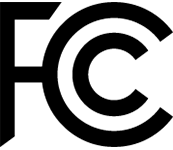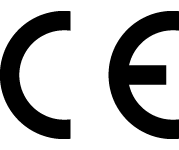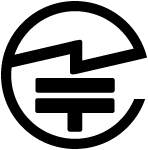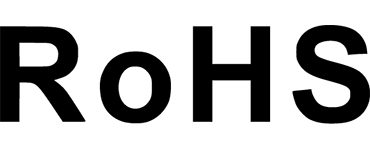Scegli le opzioni

Smartphone robusto e compatto con walkie-talkie DMR
Atom XL è uno smartphone piccolo e compatto con un walkie-talkie DMR. Il display da 4 pollici di Atom XL lo rende semplice da usare con una sola mano. Di' addio alla seccatura dei grandi telefoni cellulari!

Usa le funzionalità del Walkie-Talkie!
Puoi usare Atom XL per una connessione walkie-talkie fino a 2 km senza dover dipendere dalla connessione Internet! Connettiti liberamente con i tuoi amici che usano un altro Atom XL o un walkie-talkie in una varietà di circostanze come terreno, topografia, giungla, deserto, foresta pluviale, mare o montagna.

La funzione Walkie-Talkie
- Fino a 2KM di connessione, in diverse circostanze.
- Banda UHF DMR (400-480 MHz) Radio compatibile DMR e analogica.
- Compatibile con DMR di livello 1 e 2.
- Radio DMR a doppio slot.
- Gruppo di canali preimpostati programmabile.
- Impostazioni di potenza alta/bassa (2 W, 0,5 W).
- Tasto PTT dedicato.
- Funzione di registrazione e riproduzione vocale.
- Il firmware è aggiornabile via etere.
- Supporta la conversazione con un auricolare Bluetooth o un auricolare cablato.
- Messaggi di testo Tx/Rx.


Durevole e resistente in condizioni estreme: classificazione IP68
Grazie a una classificazione IP68 migliorata che lo rende resistente all'acqua, alla polvere e agli urti, oltre a soddisfare la certificazione MIL-STD-810G dello standard militare US , l' Atom XL è a suo agio in una varietà di ambienti estremi ed è pronto per qualsiasi situazione. La sua scocca è progettata per proteggere il telefono da tutti i lati.

Potente batteria a ricarica rapida da 4300 mAh
Con la massiccia batteria da 4300 mAh di Atom XL , puoi utilizzarlo ininterrottamente per più di 24 ore. Può caricarsi due volte più velocemente dei normali telefoni grazie alle sue funzioni di ricarica rapida.

Fotocamera posteriore da 48MP
La fotocamera posteriore da 48 MP dell'Atom Atom XL cattura più immagini senza compromettere la qualità, consentendoti di scattare foto eccellenti con nitidezza e colori vivaci.


Fatto su misura per gli appassionati di outdoor
Il supporto di Atom XL per 3 satelliti di navigazione (GPS, BeiDou e GLONASS) oltre alla sua grande batteria e alla certificazione IP68, garantisce un posizionamento più rapido e affidabile. È fatto per le persone con uno spirito avventuroso che hanno bisogno di dispositivi più affidabili per esperienze fuoristrada e trekking.

Android 11 OS
Atom XL , che esegue il sistema operativo Android 11, è compatibile con la stragrande maggioranza delle app disponibili nel Google Play Store. Puoi anche copiare app e dati dal tuo vecchio dispositivo senza alcuna barriera.

Dual SIM Card
Atom XL è dotato di uno slot per doppia scheda SIM, grazie al quale puoi inserire due schede SIM e utilizzarle contemporaneamente.

Dimensioni
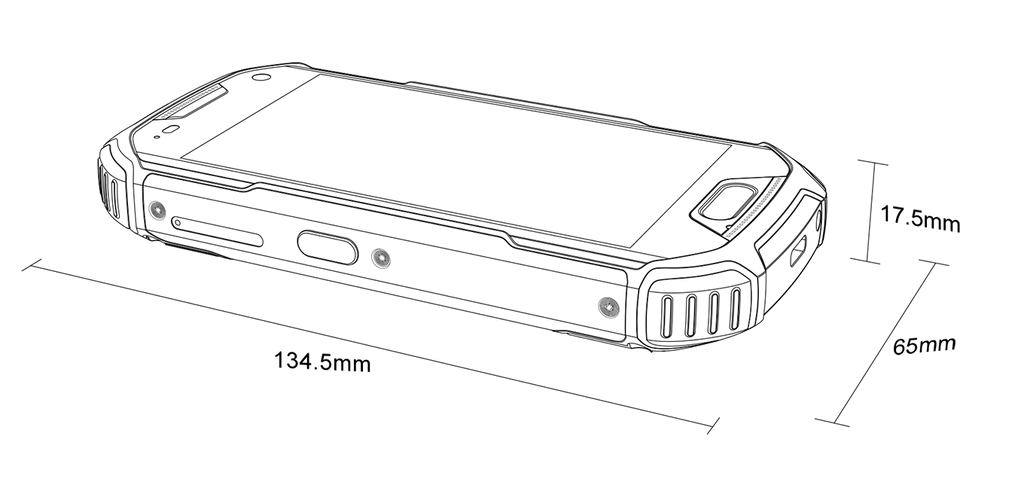
Specifiche Unihertz Atom XL
Informazioni di base
Dimensioni: 134,5 × 65 × 17,5 mmPeso: 224,5 g (con batteria)
CPU: Helio P60 Octa-Core, 2,0 GHz
OS: Android 11
Memoria: 6 GB + 128 GB UFS 2.1
Batteria: 4300 mAh non rimovibile
Velocità di Carica: 18W
Tipo di scheda SIM: Doppia scheda Nano SIM
Micro SD: Sì
Slot scheda: SIM 1 + Ibrida (SIM o Micro SD)
Display
Materiale: LCDDimensioni Display : 4,0 pollici
Risoluzione: 1136 × 640 pixel
Telecamera
Fotocamera Posteriore: 48MP AFFotocamera frontale: 8MP FF
Connettività
Bande: 2G GSM (bande 2/3/5/8), 3G WCDMA (bande 1/2/4/5/6/8/19), 3G CDMA2000 (bande BC0/BC1), 4G FDD-LTE (bande 1/2/3/4/5/6/7/8/12/13/17/18/19/20/25/26/28A/28B/66), 4G TDD-LTE ( fasce 34/38/39/40/41)Wi-Fi: WLAN 802.11 a/b/g/n/ac 2,4 GHz/5 GHz, Wi-Fi Direct, Hotspot Wi-Fi
Bluetooth: Bluetooth 5.1
NFC: Sì
Navigazione: GPS + GLONASS + BeiDou
Caratteristiche
Sensori: impronta digitale (montata frontalmente), sensore G, giroscopio, prossimità, sensore di luce ambientale, bussola, barocettoreImpronta digitale: Sì
Riconoscimento facciale: sì
Porta Infrarossi: Sì
USB: USB Tipo C
USB OTG: Sì
Chiave Programmabile: Sì
Altoparlante: Sì
Jack per cuffie da 3,5 mm: sì
Ricarica Wireless: No
Radio FM: Sì
Varie
Colore neroResistente a schizzi, acqua e polvere: Resistente all'acqua/polvere IP68
Resistente agli urti: Sì
Walkie Talkie: Walkie Talkie DMR (disponibile solo nel modello Atom XL )
Valore SAR: SAR della testa ( EU ): 0,462 W/kg, SAR del corpo ( EU ): 0,550 W/kg, SAR della testa ( US ): 0,668 W/kg, SAR del corpo ( US ): 0,466 W/kg
Certificazioni

Nella scatola

GENERAL QUESTIONS
1. Go to Settings ->System ->About Phone ->IMEI number 1 and 2.
2. Look for the IMEIs on the box of the phone (if you still have it).
Settings ->System ->About phone ->Wireless update
Please follow these steps to clear cache before searching for the update again:
Settings -> App Notifications ->See all apps ->Show System (top right corner with 3 dots) ->Wireless update-> Clear Data and Cache
Reset to Factory Settings (When your phone can be turned on)
Settings ->System ->Reset Options ->Erase all data (factory reset)
Reset to Factory Settings (When your phone cannot be turned on)
Power off your phone -> Press and hold the Power and Volume up buttons -> After your phone vibrates, keep holding the buttons for 5 seconds to enter Recovery mode -> Press the Volume up and down buttons to select the option to clear data or restore your device to its factory settings -> then press the Power button to confirm -> Reboot your phone.
If you have forgotten your phone password and want to unlock it, you will have to restore your device to its factory settings. Then you can set it up again and set a new screen lock.
However, all data on your phone will be erased and cannot be restored. It is recommended that you confirm whether you have backed up your phone data on the cloud or by other means. It is also recommended that you confirm whether you or someone else has changed the PIN/password. If you still cannot recall the password, refer to last Question to restore your device.
English, English(UK), German, French, Italian, Portuguese, Spanish, Russian, Dutch, Japanese, Simplified Chinese, Traditional Chinese(Zhuyin, Cangjie, Quick input).
For the keyboard input of other languages, we may consider adding them in the future if we receive enough demands.
On the other hand, Android system supports a wide range of languages, with which you will be able to turn on touch screen input as a supplement.
TELECOM COMPATIBILITY
1. Check the feedback from other users here.
2. Please find the the phone's supported bands in product specs and check if those meet your sim-card carrier's needs or contact your carrier.
* Due to different carrier's policy regarding to unlocked phones, LTE wireless service may not be available even if listed bands are supported by your carrier. When this happens, please contact your carrier for more details.
Our phone can work fine in Verizon network. However, as it is not certified by Verizon, you cannot activate your new SIM card with it. Please activate the new SIM card with another Verizon certified device and then use it in your Unihertz phone.
TECHNICAL ISSUES (PROBLEM SHOOTING)
Please follow the guide to do a micro-calibration for your phone (you can also contact us for a video guide):
1. Please clear the dust in your proximity censor hole on top of your phone.
2. Input *#3377# in the Dial-up interface.
3. Click Distance calibration.
4. Follow the guide to finish the process.
Please permit the apps to run in the background by activating them in the following three settings:
1. Settings ->DuraSpeed
2. Settings ->Intelligent assitance ->App blocker
3. Settings ->App¬ification ->See all apps ->this app ->Battery ->Battery optimization and Background restriction->Don't optimize
You can also watch a video guide here.
It is not advised to downgrade your smartphone since there might be compatibility issues.
Please contact your operator and check the APN parameters.
1. Go to Sound Recorder app and run a recording test.
2. Check whether your SIM card works well on the other phone.
1. Please check if this only happened to some or all of friends you called.
2. Stay in the same location and insert your SIM card into another Android phone and the same issue arises.
3. Turn on call record in the call interface to record a call, then check whether the sound recorded is normal.
1. Please send us a full screenshot of your battery usage in Settings ->battery ->battery usage.
2. Follow these steps to capture the battery log and send it to service@unihertz.com for further analysis.
REPAIR AND WARRANTY
For repair, please send without the accessories.
For replacement or refund, please send with accessories in one package.
The broken glass is not covered by warranty.
Please send the smartphone back to us after negotiating with service@unihertz.com as we do not provide phone screen separately. Repair or replacement fee may apply.
The repaired/ replaced device will get extra 90 days warranty or the remaining original warranty period, whichever is longer.