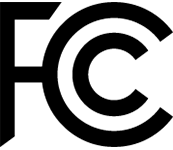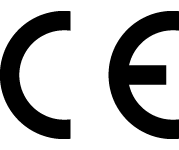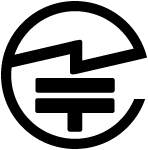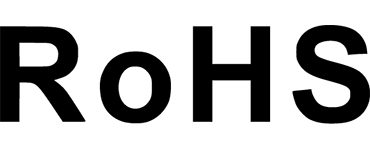Optionen wählen

Das ultimative robuste QWERTY Smartphone mit Android 10
Unihertz Titan ist ein voll funktionsfähiges, robustes Smartphone mit physischer Tastatur. Dank seines riesigen Akkus, der wasserdichten Funktion, der Finger- und Gesichtsentsperrung und der robusten Konstruktion ist dieses Telefon mit physischer Tastatur perfekt fürs Leben und funktioniert gut.

Vollständige QWERTY Tastatur
Das 4,6-Zoll-Touchscreen-Display und die vollständige QWERTY Tastatur ermöglichen ein bequemeres, komfortableres, schnelleres und professionelleres Tipperlebnis, was sich positiv auf Effizienz und Produktivität auswirkt.

Robust, strapazierfähig und langlebig
Unihertz Titan ist ein robustes und langlebiges Smartphone, das für jede raue Umgebung geeignet ist und die Schutzklasse IP67 für Wasser-, Staub- und Stoßfestigkeit aufweist. Dies macht es zum idealen Partner für Alltagsaktivitäten, Geschäftsreisen und Ausflüge ins Freie.

Riesiger 6000-mAh-Akku mit schnellem und kabellosem Laden
Mit dem großen 6000-mAh-Akku sind Sie abgesichert, da er bei normalem Gebrauch bis zu zwei Tage zwischen den Ladevorgängen durchhält. Keine Sorgen mehr, auch wenn Sie ständig unterwegs sind, aber keine Powerbank dabei haben. Dank der schnellen und kabellosen Ladefunktion können Sie Ihr Telefon in kurzer Zeit wieder mit Strom versorgen, indem Sie jedes zertifizierte Ladegerät zum kabellosen Laden verwenden. Die Angst vor der Batterie hat ein Ende!

Fingerabdruck- und Gesichtserkennung
Ihre Privatsphäre wird von Titan geschützt. Es schützt Ihr Smartphone jederzeit, indem es den Zugriff nur mit Ihrem eindeutigen Fingerabdruck oder Gesicht zulässt. Dank der schnellen Entsperrzeit von 0,1 Sekunden können Sie Ihr Mobiltelefon reibungslos und ohne Hindernisse verwenden.

Dual-SIM-Karte
Genießen Sie mit Titan Ihre Work-Life-Balance. Eine SIM für die Arbeit, die andere für Familie und Freunde. Mit zwei SIM-Karten haben Sie zwei Telefone in einem und können Ihre Aufgaben leichter erledigen.

Tastatureingabesprachen

Medienberichterstattung / Video-Reviews
Unihertz Titan -Spezifikationen
Grundinformation
Abmessungen: 153,6 × 92,5 × 16,65 mmGewicht: 303 g (mit Akku)
CPU: Helio P60 Octa-Core, 2,0 GHz
OS: Android 10
Speicher: 6GB + 128GB
Akku: Nicht entfernbar 6000 mAh
Ladegeschwindigkeit: 18W
SIM-Kartentyp: Dual-Nano-SIM-Karte
Micro SD: Ja
Kartensteckplatz: SIM 1 + Hybrid (SIM oder Micro SD)
Anzeige
Material: LCDAnzeige : 4,5 Zoll
Auflösung: 1432 × 1436 Pixel
Kamera
Rückkamera: 16MP AFFrontkamera: 8MP FF
Konnektivität
Bänder: 2G GSM (Bänder 2/3/5/8), 3G WCDMA (Bänder 1/2/4/5/8/6/19), 3G CDMA2000 (Bänder BC0/BC1), 4G FDD-LTE (Bänder 1/2/3/4/5/7/8/12/13/17/18/19/20/25/26/28A/28B/66), 4G TDD-LTE (Bänder 34 /38/39/40/41)Wi-Fi: WLAN 802.11 a/b/g/n/ac 2,4 GHz/5 GHz, Wi-Fi Direct, Wi-Fi Hotspot
Bluetooth:Bluetooth 4.1
NFC: Ja
Navigation:GPS + GLONASS + BeiDou
Merkmale
Sensoren:Fingerabdruck (an der Vorderseite montiert), G-Sensor, Gyroskop, Näherungssensor, Umgebungslichtsensor, KompassFingerabdruck: Ja
Gesichtserkennung:Ja
Infrarotanschluss: Nein
USB: USB Typ C
USB OTG: Ja
Programmierbare Taste: Ja
Lautsprecher: Ja
3,5-mm-Kopfhöreranschluss: Ja
Drahtloses Laden: Ja
FM Radio: Ja
Sonstiges
Farbe: SchwarzSpritzwasser-, wasser- und staubgeschützt: Wasser-/staubgeschützt nach IP67
Schockresistent: Ja
Physische Tastaturen: QWERTY Tastatur
SAR-Wert: Kopf-SAR ( EU ): 0,249 W/kg, Körper SAR ( EU ): 1,021 W/kg, Kopf-SAR ( US ): 0,852 W/kg, Körper SAR ( US ): 1,040 W/kg
Zertifizierungen

In der Box

Titan | Titan Pocket | Titan Slim | |
Basic Information | |||
Dimensions | 153.6×92.5×16.65 mm | 132.5×73.2×16.8 mm | 146.85×67.6×12.75 mm |
Weight | 303 g (With Battery) | 214 g (With Battery) | 204 g (With Battery) |
CPU | Helio P60 Octa-Core, 2.0GHz | Helio P70 Octa-Core (Up to 2.1GHz) | Helio P70 Octa-Core (Up to 2.1GHz) |
OS | Android 10 | Android 11 | Android 11 |
Memory | 6GB + 128GB DDR4 1600MHz | 6GB + 128GB DDR4 1600MHz UFS 2.1 | 6GB + 256GB DDR4 1600MHz UFS 2.1 |
Battery | Non-Removable 6000 mAh | Non-Removable 4000 mAh | Non-Removable 4100 mAh |
Charge Rate | 18W | 10W | 10W |
SIM Card Type | Dual Nano SIM Card | Dual Nano SIM Card | Dual Nano SIM Card |
Micro SD | Yes | Yes | No |
Card Slot | SIM 1 + Hybrid (SIM or Micro SD) | SIM 1 + Hybrid (SIM or Micro SD) | SIM 1 + SIM 2 |
Display | |||
Material | LCD | LCD | LCD |
Display Size | 4.5 inches | 3.1 inches | 4.2 inches |
Resolution | 1432×1436 pixels | 716×720 pixels | 768×1280 pixels |
Camera | |||
Rear Camera | 16MP AF | 16MP AF | 48MP AF |
Front Camera | 8MP FF | 8MP FF | 8MP FF |
Connectivity | |||
Bands | 2G GSM (bands 2/3/5/8), 3G WCDMA (bands 1/2/4/5/8/6/19), 3G CDMA2000 (bands BC0/BC1), 4G FDD-LTE (bands 1/2/3/4/5/7/8/12/13/17/18/19/20/25/26/28A/28B/66), 4G TDD-LTE (bands 34/38/39/40/41) | 2G GSM (bands 2/3/5/8), 3G WCDMA (bands 1/2/4/5/8/6/19), 3G CDMA2000 (bands BC0/BC1), 4G FDD-LTE (bands 1/2/3/4/5/6/7/8/12/13/17/18/19/20/25/26/28A/28B/66), 4G TDD-LTE (bands 34/38/39/40/41) | 2G GSM (bands 2/3/5/8), 3G WCDMA (bands 1/2/4/5/6/8/19), 3G CDMA2000 (bands BC0/BC1), 4G FDD-LTE (bands 1/2/3/4/5/6/7/8/12/13/17/18/19/20/25/26/28A/28B/66), 4G TDD-LTE (bands 34/38/39/40/41) |
Wi-Fi | WLAN 802.11 a/b/g/n/ac 2.4GHz/5GHz, Wi-Fi Direct, Wi-Fi Hotspot | WLAN 802.11 a/b/g/n/ac 2.4GHz/5GHz, Wi-Fi Direct, Wi-Fi Hotspot | WLAN 802.11 a/b/g/n/ac 2.4GHz/5GHz, Wi-Fi Direct, Wi-Fi Hotspot |
Bluetooth | Bluetooth 4.1 | Bluetooth 5.1 | Bluetooth 5.1 |
NFC | Yes | Yes | Yes |
Navigation | GPS + GLONASS + BeiDou | GPS + GLONASS + BeiDou | GPS + GLONASS + BeiDou |
Features | |||
Sensors | Fingerprint (Front-Mounted), G-Sensor, Gyroscope, Proximity, Ambient Light Sensor, Compass | Fingerprint (Front-Mounted), G-Sensor, Gyroscope, Proximity, Ambient Light Sensor, Compass | Fingerprint (Front-Mounted), G-Sensor, Gyroscope, Proximity, Ambient Light Sensor, Compass |
Fingerprint | Yes | Yes | Yes |
Facial Recognition | Yes | Yes | Yes |
Infrared Port | No | Yes | Yes |
USB | USB Type C | USB Type C | USB Type C |
USB OTG | Yes | Yes | Yes |
Programmable Key | Yes | Yes | Yes |
Loudspeaker | Yes | Yes | Yes |
3.5mm Headphone Jack | Yes | Yes | No |
Wireless Charging | Yes | No | No |
FM Radio | Yes | Yes | Yes |
Misc | |||
Color | Black | Black | Black |
Splash, Water & Dust Resistant | IP67 Water / Dust Resistant | No | No |
Shock Resistant | Yes | No | No |
Physical Keyboards | QWERTY Keyboard | QWERTY Keyboard | QWERTY Keyboard |
SAR Value | Head SAR (EU): 0.249 W/kg, Body SAR (EU): 1.021 W/kg, Head SAR (US): 0.852 W/kg, Body SAR (US): 1.040 W/kg | Head SAR (EU): 0.618 W/kg, Body SAR (EU): 1.098 W/kg, Head SAR (US): 0.531 W/kg, Body SAR (US): 1.227 W/kg | Head SAR (EU): 0.285 W/kg, Body SAR (EU): 1.642 W/kg, Head SAR (US): 0.578 W/kg, Body SAR (US): 1.373 W/kg |
GENERAL QUESTIONS
1. Go to Settings ->System ->About Phone ->IMEI number 1 and 2.
2. Look for the IMEIs on the box of the phone (if you still have it).
Settings ->System ->About phone ->Wireless update
Please follow these steps to clear cache before searching for the update again:
Settings -> App Notifications ->See all apps ->Show System (top right corner with 3 dots) ->Wireless update-> Clear Data and Cache
Reset to Factory Settings (When your phone can be turned on)
Settings ->System ->Reset Options ->Erase all data (factory reset)
Reset to Factory Settings (When your phone cannot be turned on)
Power off your phone -> Press and hold the Power and Volume up buttons -> After your phone vibrates, keep holding the buttons for 5 seconds to enter Recovery mode -> Press the Volume up and down buttons to select the option to clear data or restore your device to its factory settings -> then press the Power button to confirm -> Reboot your phone.
If you have forgotten your phone password and want to unlock it, you will have to restore your device to its factory settings. Then you can set it up again and set a new screen lock.
However, all data on your phone will be erased and cannot be restored. It is recommended that you confirm whether you have backed up your phone data on the cloud or by other means. It is also recommended that you confirm whether you or someone else has changed the PIN/password. If you still cannot recall the password, refer to last Question to restore your device.
English, English(UK), German, French, Italian, Portuguese, Spanish, Russian, Dutch, Japanese, Simplified Chinese, Traditional Chinese(Zhuyin, Cangjie, Quick input).
For the keyboard input of other languages, we may consider adding them in the future if we receive enough demands.
On the other hand, Android system supports a wide range of languages, with which you will be able to turn on touch screen input as a supplement.
TELECOM COMPATIBILITY
1. Check the feedback from other users here.
2. Please find the the phone's supported bands in product specs and check if those meet your sim-card carrier's needs or contact your carrier.
* Due to different carrier's policy regarding to unlocked phones, LTE wireless service may not be available even if listed bands are supported by your carrier. When this happens, please contact your carrier for more details.
Our phone can work fine in Verizon network. However, as it is not certified by Verizon, you cannot activate your new SIM card with it. Please activate the new SIM card with another Verizon certified device and then use it in your Unihertz phone.
TECHNICAL ISSUES (PROBLEM SHOOTING)
Please follow the guide to do a micro-calibration for your phone (you can also contact us for a video guide):
1. Please clear the dust in your proximity censor hole on top of your phone.
2. Input *#3377# in the Dial-up interface.
3. Click Distance calibration.
4. Follow the guide to finish the process.
Please permit the apps to run in the background by activating them in the following three settings:
1. Settings ->DuraSpeed
2. Settings ->Intelligent assitance ->App blocker
3. Settings ->App¬ification ->See all apps ->this app ->Battery ->Battery optimization and Background restriction->Don't optimize
You can also watch a video guide here.
It is not advised to downgrade your smartphone since there might be compatibility issues.
Please contact your operator and check the APN parameters.
1. Go to Sound Recorder app and run a recording test.
2. Check whether your SIM card works well on the other phone.
1. Please check if this only happened to some or all of friends you called.
2. Stay in the same location and insert your SIM card into another Android phone and the same issue arises.
3. Turn on call record in the call interface to record a call, then check whether the sound recorded is normal.
1. Please send us a full screenshot of your battery usage in Settings ->battery ->battery usage.
2. Follow these steps to capture the battery log and send it to service@unihertz.com for further analysis.
REPAIR AND WARRANTY
For repair, please send without the accessories.
For replacement or refund, please send with accessories in one package.
The broken glass is not covered by warranty.
Please send the smartphone back to us after negotiating with service@unihertz.com as we do not provide phone screen separately. Repair or replacement fee may apply.
The repaired/ replaced device will get extra 90 days warranty or the remaining original warranty period, whichever is longer.