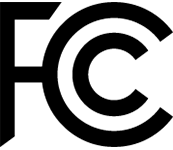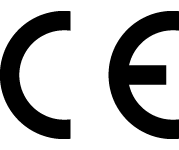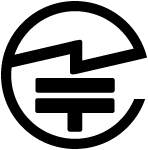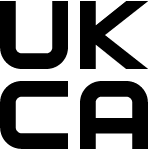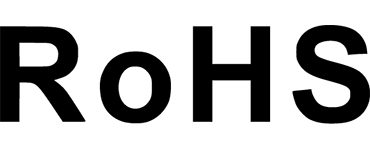オプションを選択
Jelly Max - 最小の5Gスマートフォン
Jelly Maxは、あなたの手のひらにぴったり収まる最新の5G小型スマートフォンです。
最大のパワー、完璧なサイズ!
Jelly Max を紹介します ― これまでに作った中で最も強力な Jelly 電話です。Jelly Max はシリーズの特徴であるコンパクトなサイズを維持しつつ、他のすべての機能を強化しています。5Gをサポートし、手のひらに快適にフィットする美しい透明な曲面バックパネルで印象を与えます。

5インチポータブルボディ
Jelly Max は、ポータビリティとパワーのバランスを考慮して設計された5インチディスプレイを搭載しています。

このコンパクトなデザインは、片手で簡単に使用できるのに最適です。

より高い画面占有率
Jelly Maxの狭いベゼルデザインは、Jelly Starと比較して、最大50%の画面対本体比を実現するのに役立ちます。

* 画面対本体比率 = (画面面積 / 電話機の前面総面積) x 100%

透明な湾曲した背面デザイン
透明な曲面エッジにより、滑らかで快適なグリップ感を実現します。この考え抜かれたデザインにより、携帯電話の見た目、感触、手によくフィットすることが保証されます。

4nm Dimensity 7300 5G チップセット
最新のDimensity 7300は超効率的です。この4nm 5GチップセットはLPDDR5 RAMとUFS 3.1 ROMと組み合わされており、Jelly Maxは強力なデバイスで、スムーズなパフォーマンスと effortless マルチタスクを保証します。

* Unihertz Labsのデータは、Jelly MaxとJelly Starを比較しています。
グローバル5Gサポート
幅広い周波数と5Gネットワークバンドに対応しているJelly Maxは、世界中の最速5Gネットワークにアクセスするために信頼性の高いインターネット接続が必要な方にとって、優れた選択肢です。

グローバル 5G の解放
高速メモリ
12GBのRAMと256GBのROMの高速メモリにより、データをより効率的に保存し、アクセスできます。Jelly Maxでデジタルの世界をポケットに持ち運びましょう。

4000mAh 終日バッテリー
Jelly Maxは4000mAhのバッテリーを搭載しています。通話、ブラウジング、ゲーム、その他の作業に電話を使用している場合でも、Jelly Maxが一日中あなたをサポートしてくれることを常に信頼できます。

66W急速充電
急速充電機能により、バッテリーが切れる心配がありません。Jelly Maxは、付属の66W急速充電アダプタを使用することで、わずか20分で90%まで充電できます。

アンドロイド14OS
Jelly Max は最新の Android 14 OS で動作し、データセキュリティの強化、アクセシビリティの拡大、シームレスな接続を提供する新機能を備え、最適化されたモバイル体験を実現します。

新しくアップグレードされたカメラ
Jelly Maxの超高解像度100MPメインカメラと3.4倍光学望遠レンズにより、風景やクローズアップを撮影する際に高解像度の画像をキャッチできます。一方、32MPのフロントカメラは、自撮りポートレートの高画質を保証します。

100MPメインカメラ

3.4倍8MP望遠レンズ

32MPフロントカメラ
デュアルシムズ、デュアルライフ
ハイブリッドSIMカードスロットのデザインにより、Jelly Maxで2つの電話番号を同時に管理し、個人とビジネスの通話をバランスよく行うことができます。あるいは、SIMカードの1つをmicroSDカードに置き換えて、ストレージ容量を拡張することも可能です。

高精度な位置決め
Jelly Max は、L1+L5 デュアルバンド GPS を利用して、困難な環境でも位置精度を向上させ、ナビゲーション性能を改善します。

プログラム可能なボタン
Jelly Maxのユニークなプログラム可能なボタンは、最もよく使用する機能やアプリに数秒でアクセスするためのショートカットとしてカスタマイズできます。

オールインワンマルチツールボックス
何かを測定したり、アラームを発したり、歩数を記録したりする必要がある場合でも、多用途のツールボックス アプリが役に立ちます。

あらゆるものに接続
Jelly Max は、さまざまな接続機能をサポートしており、完全に機能するデバイスです。

ヘッドフォンジャックアダプター

非対称

リモートコントロール

寸法と内部設計


メディアの推薦


Unihertz Jelly Maxスペック情報
基本情報
寸法: 128.7 × 62.7 × 16.3 mm重さ: 180g(バッテリーを含む)
CPU: Dimensity 7300 (5G)Octa-Core 2.0-2.6 GHz
OS: Android 14
メモリー: 12GB LPDDR5 + 256GB UFS 3.1
バッテリー: 取外し不可 4000 mAh
充電速度: 66W
SIMカード: デュアルナノSIMカード
Micro SD: 対応
スロット: SIM 1 + ハイブリッド(SIMまたはMicroSD)
ディスプレイ
材質: LCDディスプレイサイズ: 5.05インチ
解像度: 720 × 1520ピクセル
カメラ
リアカメラ: 100MPメインカメラ + 8MP 望遠カメラフロントカメラ: 32MP
通信
Bands: 2G GSM (Bands GSM850/GSM900/DCS1800/PCS1900), 3G WCDMA (Bands 1/2/4/5/6/8/19), 3G C2K (Bands BC0,BC1), FDD-LTE (Bans 1/2/3/4/5/7/8/12/13/17/18/19/20/25/26/28A/28B/66), TDD-LTE (Bands 34/38/39/40/41/42), 5G NR (Bands N1/2/3/5/7/8/20/25/28/38/40/41/66/77/78)Wi-Fi: WLAN 802.11 a/b/g/n/ac/ax 2.4GHz/5GHz、 Wi-Fiダイレクト、 Wi-Fiディスプレイ、 Wi-Fiホットスポット (V2.0)
Bluetooth: Bluetooth 5.4
NFC: 対応
ナビゲーション: GPS + GLONASS + BEIDOU + Galileo
他の機能
センサー: 指紋(背面取付)、 G-センサー、コンパス、 ジャイロ、 近接センサー、 環境光センサー指紋: 対応
フェース認証: 対応
赤外線ポート: 対応
USB: USB Type C
USB OTG: 対応
プログラマブルキー: 対応
スピーカー: 対応
3.5mmヘッドフォンジャック: 非対応
ワイヤレス充電: 非対応
FMラジオ: 対応
Misc
カラー: ブラックSAR値 : Head SAR (EU): 0.469 W/kg, Body SAR (EU): 0.931 W/kg, Head SAR (US): 0.617 W/kg, Body SAR (US): 0.924 W/kg
認証

内容物

Jelly Max | Jelly Star | |
Basic Information | ||
| Dimensions | 128.7 × 62.7 × 16.3 mm | 95.1 × 49.6 × 18.7 mm |
| Weight | 180g (With Battery) | 116 g (With Battery) |
| CPU | Dimensity 7300 (5G) Octa-Core 2.0-2.6 GHz | Helio G99 Octa-Core 2.0-2.2GHz |
| OS | Android 14 | Android 13 |
| Memory | 12GB LPDDR5 + 256GB UFS 3.1 | 8GB + 256GB UFS 2.2 |
| Battery | Non-Removable 4000mAh | Non-Removable 2000 mAh battery |
| Charge Rate | 66W | 10W |
| SIM Card Type | Dual Nano SIM Card | Dual Nano SIM Card |
| Micro SD | Yes | Yes |
| Card Slot | SIM 1 + Hybrid (SIM or Micro SD) | SIM 1 + Hybrid (SIM or Micro SD) |
Display | ||
| Material | LCD | LCD |
| Display Size | 5.05 inches | 3.0 inches |
| Resolution | 720 × 1520 Pixels | 480 × 854 Pixels |
Camera | ||
| Rear Camera | 100MP Main Camera + 8MP Telephoto | 48MP AF |
| Front Camera | 32MP | 8MP FF |
Connectivity | ||
| Bands | 2G GSM (Bands GSM850/GSM900/DCS1800/PCS1900), 3G WCDMA (Bands 1/2/4/5/6/8/19), 3G C2K (Bands BC0,BC1), FDD-LTE (Bans 1/2/3/4/5/7/8/12/13/17/18/19/20/25/26/28A/28B/66), TDD-LTE (Bands 34/38/39/40/41/42), 5G NR (Bands N1/2/3/5/7/8/20/25/28/38/40/41/66/77/78) | 2G GSM (bands 2/3/5/8), 3G WCDMA (bands 1/2/4/5/6/8/19), 3G CDMA2000 (bands BC0/BC1), 4G FDD-LTE (bands 1/2/3/4/5/7/8/12/13/17/18/19/20/25/26/28A/28B/66), 4G TDD-LTE (bands 34/38/39/40/41) |
| Wi-Fi | WLAN 802.11 a/b/g/n/ac/ax 2.4GHz/5GHz, Wi-Fi Direct, Wi-Fi Display, Wi-Fi Hotspot (V2.0) | WLAN 802.11 a/b/g/n/ac 2.4GHz/5GHz, Wi-Fi Direct, Wi-Fi Display, Wi-Fi Hotspot (V2.0) |
| Bluetooth | Bluetooth 5.4 | Bluetooth 5.3 |
| NFC | Yes | Yes |
| Navigation | GPS+GLONASS+BEIDOU+Galileo | GPS + GLONASS + BeiDou + Galileo |
Features | ||
| Sensors | Fingerprint (Back-Mounted), G-Sensor, Compass, Gyroscope, Proximity, Ambient Light Sensor | Fingerprint (Back-Mounted), G-Sensor, Compass, Gyroscope, Proximity, Ambient Light Sensor |
| Fingerprint | Yes | Yes |
| Facial Recognition | Yes | Yes |
| Infrared Port | Yes | Yes |
| USB | USB Type C | USB Type C |
| USB OTG | Yes | Yes |
| Programmable Key | Yes | Yes |
| Loudspeaker | Yes | Yes |
| 3.5mm Headphone Jack | No | Yes |
| FM Radio | Yes | Yes |
Misc | ||
| Color | Black | Red / Blue / Black |
| LED Light | No | Yes |
GENERAL QUESTIONS
1. Go to Settings ->System ->About Phone ->IMEI number 1 and 2.
2. Look for the IMEIs on the box of the phone (if you still have it).
Settings ->System ->About phone ->Wireless update
Please follow these steps to clear cache before searching for the update again:
Settings -> App Notifications ->See all apps ->Show System (top right corner with 3 dots) ->Wireless update-> Clear Data and Cache
Reset to Factory Settings (When your phone can be turned on)
Settings ->System ->Reset Options ->Erase all data (factory reset)
Reset to Factory Settings (When your phone cannot be turned on)
Power off your phone -> Press and hold the Power and Volume up buttons -> After your phone vibrates, keep holding the buttons for 5 seconds to enter Recovery mode -> Press the Volume up and down buttons to select the option to clear data or restore your device to its factory settings -> then press the Power button to confirm -> Reboot your phone.
If you have forgotten your phone password and want to unlock it, you will have to restore your device to its factory settings. Then you can set it up again and set a new screen lock.
However, all data on your phone will be erased and cannot be restored. It is recommended that you confirm whether you have backed up your phone data on the cloud or by other means. It is also recommended that you confirm whether you or someone else has changed the PIN/password. If you still cannot recall the password, refer to last Question to restore your device.
English, English(UK), German, French, Italian, Portuguese, Spanish, Russian, Dutch, Japanese, Simplified Chinese, Traditional Chinese(Zhuyin, Cangjie, Quick input).
For the keyboard input of other languages, we may consider adding them in the future if we receive enough demands.
On the other hand, Android system supports a wide range of languages, with which you will be able to turn on touch screen input as a supplement.
TELECOM COMPATIBILITY
1. Check the feedback from other users here.
2. Please find the the phone's supported bands in product specs and check if those meet your sim-card carrier's needs or contact your carrier.
* Due to different carrier's policy regarding to unlocked phones, LTE wireless service may not be available even if listed bands are supported by your carrier. When this happens, please contact your carrier for more details.
Our phone can work fine in Verizon network. However, as it is not certified by Verizon, you cannot activate your new SIM card with it. Please activate the new SIM card with another Verizon certified device and then use it in your Unihertz phone.
TECHNICAL ISSUES (PROBLEM SHOOTING)
Please follow the guide to do a micro-calibration for your phone (you can also contact us for a video guide):
1. Please clear the dust in your proximity censor hole on top of your phone.
2. Input *#3377# in the Dial-up interface.
3. Click Distance calibration.
4. Follow the guide to finish the process.
Please permit the apps to run in the background by activating them in the following three settings:
1. Settings ->DuraSpeed
2. Settings ->Intelligent assitance ->App blocker
3. Settings ->App¬ification ->See all apps ->this app ->Battery ->Battery optimization and Background restriction->Don't optimize
You can also watch a video guide here.
It is not advised to downgrade your smartphone since there might be compatibility issues.
Please contact your operator and check the APN parameters.
1. Go to Sound Recorder app and run a recording test.
2. Check whether your SIM card works well on the other phone.
1. Please check if this only happened to some or all of friends you called.
2. Stay in the same location and insert your SIM card into another Android phone and the same issue arises.
3. Turn on call record in the call interface to record a call, then check whether the sound recorded is normal.
1. Please send us a full screenshot of your battery usage in Settings ->battery ->battery usage.
2. Follow these steps to capture the battery log and send it to service@unihertz.com for further analysis.
REPAIR AND WARRANTY
For repair, please send without the accessories.
For replacement or refund, please send with accessories in one package.
The broken glass is not covered by warranty.
Please send the smartphone back to us after negotiating with service@unihertz.com as we do not provide phone screen separately. Repair or replacement fee may apply.
The repaired/ replaced device will get extra 90 days warranty or the remaining original warranty period, whichever is longer.