





Tank - 22000mAh 最大バッテリー 4G 頑丈なスマートフォン
Certified by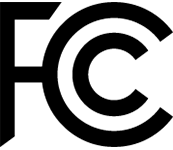
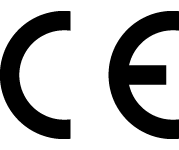
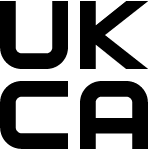
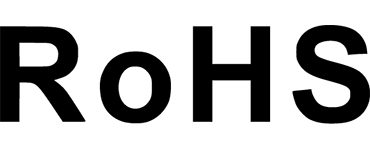
オプションを選択
Certified by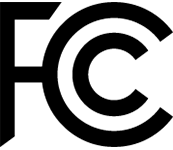
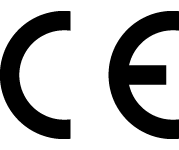
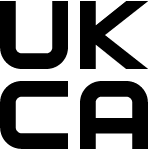
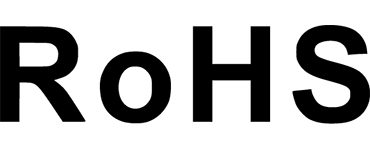
Certified by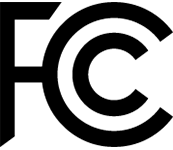
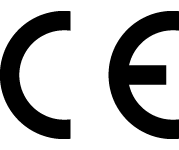
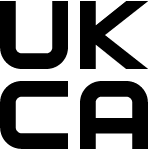
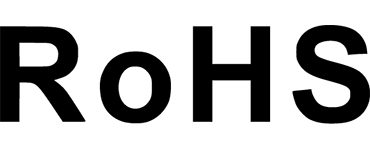
多用途で頑丈なアウトドア用スマートフォンTank 」

屋外での使用を想定して設計された多目的デバイス
Unihertz Tankは、現代のスマートフォンに組み込まれている驚異的なテクノロジーと機能を維持しながら、過酷な環境にも耐えられる最先端の頑丈な 4G スマートフォンです。
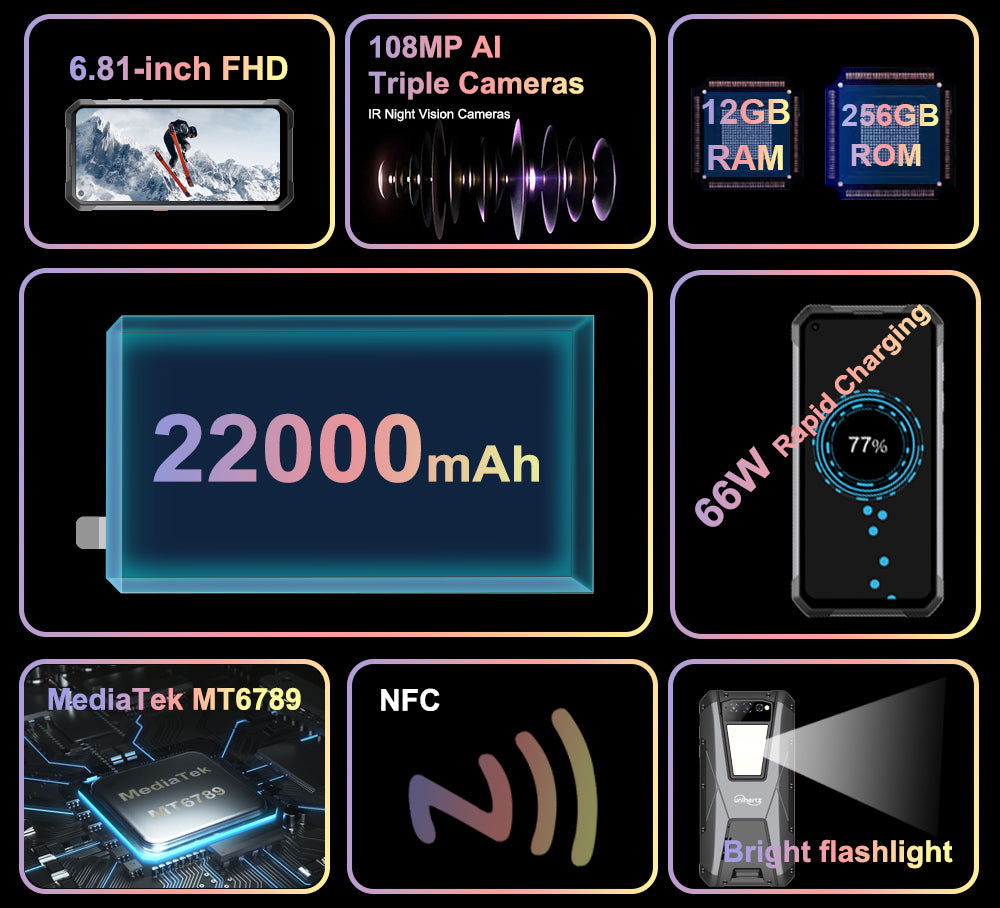
驚異的なバッテリー寿命を実現する大容量 22000mAh バッテリー
Tankの巨大な 22000mAh バッテリーは、十分なバッテリー寿命を提供します。通常使用でデバイスを 1 週間稼働させるのに十分なため、バッテリーを心配することなく生産性を維持できます。

* バッテリーテストはUnihertz Tech Lab によって実施されます。
* すべてのバッテリーに関する要求は、携帯電話ネットワーク、場所、信号強度、機能構成、使用状況、その他多くの要因によって異なります。実際の結果は異なります。
リバースチャージ用OTG機能
緊急時には、 Tankパワーバンクとして使用して他のデバイスを充電することもできます。

すぐにTank充電
66W の急速充電能力により、 Tank90% まで充電するのにわずか 1.8 時間しかかかりません。そのため、急いで電力を必要とする人にとって最適な選択肢となります。
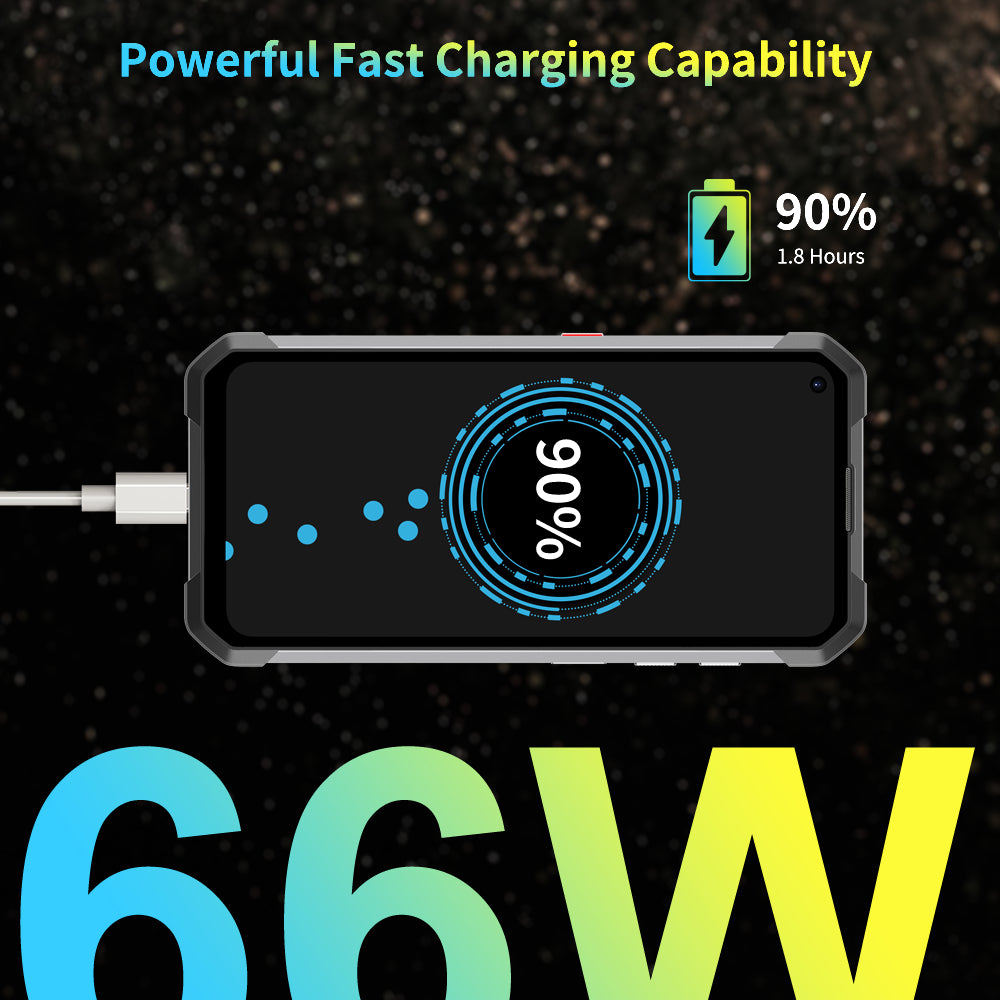
背面にハイパワー 1200 ルーメンのキャンプ用ライト
Tank緊急時や夜間を照らしたいときに使用できる 1200 ルーメンの高出力キャンプ ライトを 5 つのモードで使用できます。ただし、ライトは明るすぎて直接見ることができないことに注意してください。

Tankで息を呑むような瞬間を捉える
Tank 108MP AI カメラ、32MP フロントカメラ、20MP ナイトビジョンカメラ、2MP マクロカメラが搭載されています。4 つのカメラにより、広角、マクロ、ナイトビジョン機能を使用できます。4K ビデオも撮影できます。冒険に出かけるときは、息を呑むような瞬間を 1 つのデバイスで撮影できます。


最も要求の厳しい使用のために構築されました
Tank屋外での使用に極めて優れた耐久性を提供します。過酷な環境にさらされても、あらゆるニーズに対応できます。IP68 認定を受け、軍事要件を満たし、落下、防塵、防水性に優れているため、高温、衝撃などにも耐えられます。

指紋と顔認証
困難な地形をトレッキングしているときでも、 Tankは側面の指紋センサーと顔認識機能が搭載されているため、デバイスにアクセスしてロックを解除するのは簡単です。つまり、冒険に備えて装備を整えているときでも、通話やメッセージにアクセスできるということです。

大容量ストレージと強力なプロセッサー
Tank大切な思い出を保存するための 12 GB RAM と 256 GB ROM の大容量ストレージが搭載されています。MediaTek MT6789 プロセッサは、AI、ゲーム、接続性における高いパフォーマンスにより、並外れた体験を提供します。

バーチャルツールボックス
ツールボックスには、コンパス、拡大鏡、歩数計、分度器など、緊急事態が発生したときに役立つ貴重なツールが付属しています。

Unihertz Tankスペック情報
基本情報
寸法: 175.6 × 85.30 × 23.9 mm重さ: 560 g(バッテリーを含む)
CPU: Helio G99 Octa-Core 2.0-2.2GHz
OS: Android 12
メモリー: 12GB + 256GB UFS 2.2
バッテリー: 取外し不可 22000 mAh
充電速度: 66W
SIMカード: デュアルナノSIMカード
Micro SD: 非対応
ディスプレイ
材質: LCDディスプレイサイズ: 6.81インチ
解像度: 2400 × 1080ピクセル
カメラ
リアカメラ: 108MPメインカメラ + 20MPナイトビジョンカメラ + 2MP マクロレンズフロントカメラ: 32MP
通信
Bands: 2G GSM (bands 2/3/5/8), 3G WCDMA (bands 1/2/4/5/6/8), 3G CDMA2000 (bands BC0/BC1), 4G FDD-LTE (bands 1/2/3/4/5/7/8/12/13/17/18/19/20/25/26/28A/28B/66), 4G TDD-LTE (bands 34/38/39/40/41)Wi-Fi: WLAN 802.11 a/b/g/n/ac 2.4GHz/5GHz、 Wi-Fiダイレクト、 Wi-Fiディスプレイ、 Wi-Fiホットスポット (V2.0)
Bluetooth: Bluetooth 5.3
NFC: 対応
ナビゲーション: GPS + GLONASS + BeiDou + Galileo
他の機能
センサー: 指紋、 G-センサー、 ジャイロ、 近接センサー、 環境光センサー、コンパス、圧受容器指紋: 対応
フェース認証: 対応
赤外線ポート: 対応
USB: USB Type C
USB OTG: 対応
プログラマブルキー: 対応
スピーカー: 対応
3.5mmヘッドフォンジャック: 対応
ワイヤレス充電: 非対応
FMラジオ: 対応
Misc
カラー: ブラック防水&防塵: 対応
耐衝撃: 対応
キャンプライト: 対応
キャンピングライト明度: 270 lm / 500 lm / 916 lm
SAR値 : Head SAR (EU): 0.155 W/kg, Body SAR (EU): 0.683 W/kg, Head SAR (US): 0.227 W/kg, Body SAR (US): 0.793 W/kg
認証

内容物

GENERAL QUESTIONS
1. Go to Settings ->System ->About Phone ->IMEI number 1 and 2.
2. Look for the IMEIs on the box of the phone (if you still have it).
Settings ->System ->About phone ->Wireless update
Please follow these steps to clear cache before searching for the update again:
Settings -> App Notifications ->See all apps ->Show System (top right corner with 3 dots) ->Wireless update-> Clear Data and Cache
Reset to Factory Settings (When your phone can be turned on)
Settings ->System ->Reset Options ->Erase all data (factory reset)
Reset to Factory Settings (When your phone cannot be turned on)
Power off your phone -> Press and hold the Power and Volume up buttons -> After your phone vibrates, keep holding the buttons for 5 seconds to enter Recovery mode -> Press the Volume up and down buttons to select the option to clear data or restore your device to its factory settings -> then press the Power button to confirm -> Reboot your phone.
If you have forgotten your phone password and want to unlock it, you will have to restore your device to its factory settings. Then you can set it up again and set a new screen lock.
However, all data on your phone will be erased and cannot be restored. It is recommended that you confirm whether you have backed up your phone data on the cloud or by other means. It is also recommended that you confirm whether you or someone else has changed the PIN/password. If you still cannot recall the password, refer to last Question to restore your device.
English, English(UK), German, French, Italian, Portuguese, Spanish, Russian, Dutch, Japanese, Simplified Chinese, Traditional Chinese(Zhuyin, Cangjie, Quick input).
For the keyboard input of other languages, we may consider adding them in the future if we receive enough demands.
On the other hand, Android system supports a wide range of languages, with which you will be able to turn on touch screen input as a supplement.
TELECOM COMPATIBILITY
1. Check the feedback from other users here.
2. Please find the the phone's supported bands in product specs and check if those meet your sim-card carrier's needs or contact your carrier.
* Due to different carrier's policy regarding to unlocked phones, LTE wireless service may not be available even if listed bands are supported by your carrier. When this happens, please contact your carrier for more details.
Our phone can work fine in Verizon network. However, as it is not certified by Verizon, you cannot activate your new SIM card with it. Please activate the new SIM card with another Verizon certified device and then use it in your Unihertz phone.
TECHNICAL ISSUES (PROBLEM SHOOTING)
Please follow the guide to do a micro-calibration for your phone (you can also contact us for a video guide):
1. Please clear the dust in your proximity censor hole on top of your phone.
2. Input *#3377# in the Dial-up interface.
3. Click Distance calibration.
4. Follow the guide to finish the process.
Please permit the apps to run in the background by activating them in the following three settings:
1. Settings ->DuraSpeed
2. Settings ->Intelligent assitance ->App blocker
3. Settings ->App¬ification ->See all apps ->this app ->Battery ->Battery optimization and Background restriction->Don't optimize
You can also watch a video guide here.
It is not advised to downgrade your smartphone since there might be compatibility issues.
Please contact your operator and check the APN parameters.
1. Go to Sound Recorder app and run a recording test.
2. Check whether your SIM card works well on the other phone.
1. Please check if this only happened to some or all of friends you called.
2. Stay in the same location and insert your SIM card into another Android phone and the same issue arises.
3. Turn on call record in the call interface to record a call, then check whether the sound recorded is normal.
1. Please send us a full screenshot of your battery usage in Settings ->battery ->battery usage.
2. Follow these steps to capture the battery log and send it to service@unihertz.com for further analysis.
REPAIR AND WARRANTY
For repair, please send without the accessories.
For replacement or refund, please send with accessories in one package.
The broken glass is not covered by warranty.
Please send the smartphone back to us after negotiating with service@unihertz.com as we do not provide phone screen separately. Repair or replacement fee may apply.
The repaired/ replaced device will get extra 90 days warranty or the remaining original warranty period, whichever is longer.

