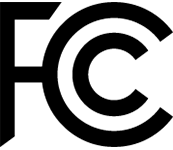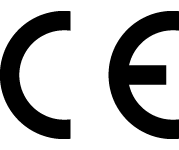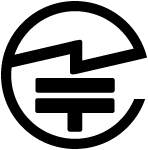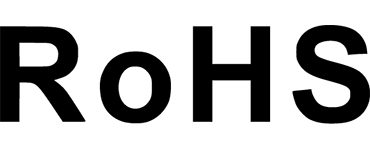オプションを選択

Jelly Pro のご紹介


最小の4G Androidスマートフォン
Jelly Proは小さく設計され、もう二度と重いスマホをポケットに入れる必要はない。

機能完備のAndroid 8.1
Android 8.1を搭載し、スマホアプリを集成。Googleストアからお気に入りのアプリをダウンロード可能。

950mAh取外し可能バッテリー
Jelly Proは取外し可能バッテリーのデザインで長時間稼動を可能し、デジタル体験も向上させる。
予備用バッテリー購入はこちら > Jelly Proバッテリー

Unihertz Jelly Proスペック情報
基本情報
寸法: 92.4 × 43 × 13 mm重さ: 60.4 g(バッテリーを含む)
CPU: MT6737 Quad-Core, 1.1-1.3GHz
OS: Android 8.1
メモリー: 3GB + 32GB
バッテリー: Removable 950 mAh
充電速度: 2.5W
SIMカード: デュアルナノSIMカード
Micro SD: 対応
スロット: SIM 1 + ハイブリッド(SIMまたはMicroSD)
ディスプレイ
材質: LCDディスプレイサイズ: 2.45インチ
解像度: 240 × 432ピクセル
カメラ
リアカメラ: 8MP AFフロントカメラ: 2MP FF
通信
Bands: 2G GSM (bands 2/3/5/8), 3G WCDMA (bands 1/2/4/5/8), 4G FDD-LTE (bands 1/2/3/4/5/7/8/12/17/19/20), 4G TDD-LTE (band 40)Wi-Fi: WLAN 802.11 a/b/g/n 2.4GHz/5GHz
Bluetooth: Bluetooth 4.0
NFC: 非対応
ナビゲーション: GPS + GLONASS
他の機能
センサー: G-センサー、コンパス、 ジャイロ指紋: 非対応
フェース認証: 対応
赤外線ポート: 非対応
USB: Micro USB
USB OTG: 非対応
プログラマブルキー: 非対応
スピーカー: 対応
3.5mmヘッドフォンジャック: 対応
ワイヤレス充電: 非対応
FMラジオ: 対応
Misc
カラー: ブラックSAR値 : Head SAR (EU): 0.300 W/kg, Body SAR (EU): 0.211 W/kg, Head SAR (US): 0.433 W/kg, Body SAR (US): 0.697 W/kg
認証

内容物

GENERAL QUESTIONS
1. Go to Settings ->System ->About Phone ->IMEI number 1 and 2.
2. Look for the IMEIs on the box of the phone (if you still have it).
Settings ->System ->About phone ->Wireless update
Please follow these steps to clear cache before searching for the update again:
Settings -> App Notifications ->See all apps ->Show System (top right corner with 3 dots) ->Wireless update-> Clear Data and Cache
Reset to Factory Settings (When your phone can be turned on)
Settings ->System ->Reset Options ->Erase all data (factory reset)
Reset to Factory Settings (When your phone cannot be turned on)
Power off your phone -> Press and hold the Power and Volume up buttons -> After your phone vibrates, keep holding the buttons for 5 seconds to enter Recovery mode -> Press the Volume up and down buttons to select the option to clear data or restore your device to its factory settings -> then press the Power button to confirm -> Reboot your phone.
If you have forgotten your phone password and want to unlock it, you will have to restore your device to its factory settings. Then you can set it up again and set a new screen lock.
However, all data on your phone will be erased and cannot be restored. It is recommended that you confirm whether you have backed up your phone data on the cloud or by other means. It is also recommended that you confirm whether you or someone else has changed the PIN/password. If you still cannot recall the password, refer to last Question to restore your device.
English, English(UK), German, French, Italian, Portuguese, Spanish, Russian, Dutch, Japanese, Simplified Chinese, Traditional Chinese(Zhuyin, Cangjie, Quick input).
For the keyboard input of other languages, we may consider adding them in the future if we receive enough demands.
On the other hand, Android system supports a wide range of languages, with which you will be able to turn on touch screen input as a supplement.
TELECOM COMPATIBILITY
1. Check the feedback from other users here.
2. Please find the the phone's supported bands in product specs and check if those meet your sim-card carrier's needs or contact your carrier.
* Due to different carrier's policy regarding to unlocked phones, LTE wireless service may not be available even if listed bands are supported by your carrier. When this happens, please contact your carrier for more details.
Our phone can work fine in Verizon network. However, as it is not certified by Verizon, you cannot activate your new SIM card with it. Please activate the new SIM card with another Verizon certified device and then use it in your Unihertz phone.
TECHNICAL ISSUES (PROBLEM SHOOTING)
Please follow the guide to do a micro-calibration for your phone (you can also contact us for a video guide):
1. Please clear the dust in your proximity censor hole on top of your phone.
2. Input *#3377# in the Dial-up interface.
3. Click Distance calibration.
4. Follow the guide to finish the process.
Please permit the apps to run in the background by activating them in the following three settings:
1. Settings ->DuraSpeed
2. Settings ->Intelligent assitance ->App blocker
3. Settings ->App¬ification ->See all apps ->this app ->Battery ->Battery optimization and Background restriction->Don't optimize
You can also watch a video guide here.
It is not advised to downgrade your smartphone since there might be compatibility issues.
Please contact your operator and check the APN parameters.
1. Go to Sound Recorder app and run a recording test.
2. Check whether your SIM card works well on the other phone.
1. Please check if this only happened to some or all of friends you called.
2. Stay in the same location and insert your SIM card into another Android phone and the same issue arises.
3. Turn on call record in the call interface to record a call, then check whether the sound recorded is normal.
1. Please send us a full screenshot of your battery usage in Settings ->battery ->battery usage.
2. Follow these steps to capture the battery log and send it to service@unihertz.com for further analysis.
REPAIR AND WARRANTY
For repair, please send without the accessories.
For replacement or refund, please send with accessories in one package.
The broken glass is not covered by warranty.
Please send the smartphone back to us after negotiating with service@unihertz.com as we do not provide phone screen separately. Repair or replacement fee may apply.
The repaired/ replaced device will get extra 90 days warranty or the remaining original warranty period, whichever is longer.