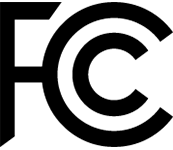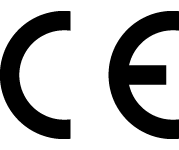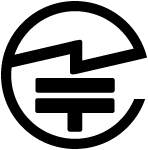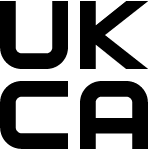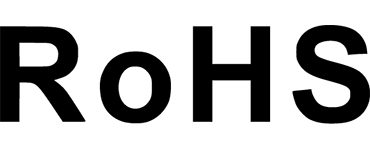オプションを選択
製品デザインのアップデート
新しい技術アップデートを備えた最新の携帯電話製品のリリースを発表できることを嬉しく思います。
1. Luna の以前のライト ストリップ素材は、バック パネルの色とよりよく一致する新しい素材に置き換えられ、より優れた視覚的魅力を提供します。
2. Luna(ホワイト)背面のライトストリップは半透明材質で作られ、光を透過しスマホ周囲で反射させ、Lunaの発光効果をよりスタイリッシュでファッションに。
※ブラックバージョンのLunaにはこの機能がありませんのでご注意ください。

ルナ - あなたの人生に光を取り入れましょう

最新の携帯電話での没入型の光と音の体験を再定義する
すべての Unihertz 製品と同様に、Luna は市場のあらゆる一般的な携帯電話とは一線を画しています。しかし、当社のこれまでの製品シリーズとは異なり、Luna は古代東洋の丸い空の哲学に触発された完全に新しい携帯電話モデルです。 Luna の直線的な幾何学的なデザインは、最新のスマートフォンに光と音の没入型体験をもたらします。ルナがあなたの人生を照らしましょう!

カラフルなLEDライトを備えた工業用透明背面デザイン
カラーメッキのプレミアムメタルボディの保護を備えた Luna は、スタイリッシュな透明な背面とカラフルなストリップ LED ライトを備えています。 Panda King ガラスのバックプレートを通して見ると、赤、緑、青、黄色、シアン、またはマゼンタの色調が輝き、望む幻想的な光を形成し、あなたの個性を表現する手段を提供します。

幾何学模様の LED 通知
幾何学的なデザインは、スマートフォン向けの照明革新を表しています。着信、新しい通知、その他のシナリオ時のライト パターンの色をカスタマイズして、Luna をあなたのリズムに合わせて輝かせることができます。

臨場感あふれる光と音の体験
Luna のマジック ループ ストライプは、ビデオの動きや音楽に応じて光の色のダイナミックな変化を実現し、より深いレベルで視覚と聴覚の没入型ブレンドをもたらします。
MEGA Moment 用 108 メガピクセル トリプルレンズ カメラ
一眼カメラは適切な画像を作成するためにソフトウェアに依存しますが、Luna は 3 つの多様なレンズを備えたカメラでそれ以上のことを行います。 108MP メインカメラで超高解像度の写真を撮ることができます。 20MP ナイトビジョンカメラは、低照度環境でも優れた画質を提供し、2MP マクロレンズにより小さなオブジェクトのクローズアップショットを撮影できます。 Luna の素晴らしいトリプルレンズ カメラで、あなたのメガ瞬間を撮りに行きましょう。
8GB RAM + 256GB ROMストレージ
8GB RAM と 256GB の大容量 ROM ストレージを備えた Luna は、ユーザー エクスペリエンスを大幅に向上させます。大容量 RAM により、よりスムーズなマルチタスクが可能になり、さまざまなバックグラウンド アプリケーション間の遅延のない素早い切り替えが可能になります。さらに、クラウド データのセキュリティ問題を心配することなく、高品質の写真、ビデオ、ドキュメント、音楽、その他の個人ファイルなどの膨大な量のデータを Luna のローカル ストレージに保存できます。

6.81 インチの全画面ディスプレイ
解像度 2340 × 1080 ピクセルの 6.81 インチの大型フルスクリーン ディスプレイは、携帯電話の全体的な表示とマルチメディア効果を強化し、ゲーム、ブラウジング、ビデオの視聴、およびアプリの使用中に、より没入型の視覚体験を提供します。

5000mAh 終日使用可能なバッテリー
Luna の 5000mAh バッテリーは、高いエネルギー密度を維持しながら、消費電力が低い MT6789 オクタコア プロセッサーによって駆動されます。これにより、特に旅行中や充電器にアクセスできない状況において、利便性と安心感が高まります。ルナと一緒に充電するまでは、一日中過ごすことが期待できます。

*バッテリーテストはUnihertz Tech Labによって実施されています
* すべてのバッテリーに関する要求は、携帯電話ネットワーク、場所、信号強度、機能構成、使用状況、その他多くの要因によって異なります。実際の結果は異なります。
多機能IRリモコン
Luna を使用すると、携帯電話をテレビやエアコンなどのさまざまな家電製品のリモコンとして使用できるため、これらの操作をより便利かつ効率的に実行できるようになります。ルナは、あなたの手元で住宅リモコンシステムを構築するための専任アシスタントになります。

クラシックな3.5mmヘッドフォンジャックデザイン
ワイヤレス Bluetooth デバイスよりも常に有線イヤフォンの方が適しています。レトロなオーディオファン向けに、Luna は有線ヘッドフォンと互換性のあるクラシックな 3.5 mm ヘッドフォン ジャックを維持し、より優れたオーディオ品質体験を提供します。

アンドロイド12OS
最新の Android 12 OS を搭載した Luna は、生体認証指紋センサーと顔認識機能を使用してデータを安全に保つための安全かつ便利な方法を提供し、最も個人的で安全かつ簡単なエクスペリエンスを提供します。

仮想ツールボックス
Luna の仮想ツールボックスは、コンパス、拡大鏡、歩数計、分度器、速度計などを含む統合ツールのコレクションです。物理的なツールを持ち歩くことなく、Luna 電話デバイスからこれらの仮想便利ツールにアクセスできます。

メディアによる推奨

Unihertz Lunaスペック情報
基本情報
寸法: 168 × 76.8 × 10.4 mm重さ: 298g(バッテリーを含む)
CPU: Helio G99 Octa-Core 2.0-2.2GHz
OS: Android 12
メモリー: 8GB + 256GB UFS 2.2
バッテリー: 取外し不可 5000 mAh
充電速度: 18W
SIMカード: デュアルナノSIMカード
Micro SD: 非対応
ディスプレイ
材質: LCDディスプレイサイズ: 6.81インチ
解像度: 2400 × 1080ピクセル
カメラ
リアカメラ: 108MPメインカメラ + 20MPナイトビジョンカメラ + 2MP マクロレンズフロントカメラ: 32MP
通信
Bands: 2G GSM (bands 2/3/5/8), 3G WCDMA (bands 1/2/4/5/6/8), 3G CDMA2000 (bands BC0/BC1), 4G FDD-LTE (bands 1/2/3/4/5/7/8/12/13/17/18/19/20/25/26/28A/28B/66), 4G TDD-LTE (bands 34/38/39/40/41)Wi-Fi: WLAN 802.11 a/b/g/n/ac 2.4GHz/5GHz、 Wi-Fiダイレクト、 Wi-Fiディスプレイ、 Wi-Fiホットスポット (V2.0)
Bluetooth: Bluetooth 5.3
NFC: 対応
ナビゲーション: GPS + GLONASS + BeiDou + Galileo
他の機能
センサー: 指紋、 G-センサー、 ジャイロ、 近接センサー、 環境光センサー、コンパス、圧受容器指紋: 対応
フェース認証: 対応
赤外線ポート: 対応
USB: USB Type C
USB OTG: 対応
プログラマブルキー: 対応
スピーカー: 対応
3.5mmヘッドフォンジャック: 対応
ワイヤレス充電: 非対応
FMラジオ: 対応
Misc
カラー: ブラック/ホワイトLEDライト: 対応
SAR値 : Head SAR (EU): 0.492 W/kg, Body SAR (EU): 1.520 W/kg, Head SAR (US): 0.673 W/kg, Body SAR (US): 0.718 W/kg
認証

内容物

GENERAL QUESTIONS
1. Go to Settings ->System ->About Phone ->IMEI number 1 and 2.
2. Look for the IMEIs on the box of the phone (if you still have it).
Settings ->System ->About phone ->Wireless update
Please follow these steps to clear cache before searching for the update again:
Settings -> App Notifications ->See all apps ->Show System (top right corner with 3 dots) ->Wireless update-> Clear Data and Cache
Reset to Factory Settings (When your phone can be turned on)
Settings ->System ->Reset Options ->Erase all data (factory reset)
Reset to Factory Settings (When your phone cannot be turned on)
Power off your phone -> Press and hold the Power and Volume up buttons -> After your phone vibrates, keep holding the buttons for 5 seconds to enter Recovery mode -> Press the Volume up and down buttons to select the option to clear data or restore your device to its factory settings -> then press the Power button to confirm -> Reboot your phone.
If you have forgotten your phone password and want to unlock it, you will have to restore your device to its factory settings. Then you can set it up again and set a new screen lock.
However, all data on your phone will be erased and cannot be restored. It is recommended that you confirm whether you have backed up your phone data on the cloud or by other means. It is also recommended that you confirm whether you or someone else has changed the PIN/password. If you still cannot recall the password, refer to last Question to restore your device.
English, English(UK), German, French, Italian, Portuguese, Spanish, Russian, Dutch, Japanese, Simplified Chinese, Traditional Chinese(Zhuyin, Cangjie, Quick input).
For the keyboard input of other languages, we may consider adding them in the future if we receive enough demands.
On the other hand, Android system supports a wide range of languages, with which you will be able to turn on touch screen input as a supplement.
TELECOM COMPATIBILITY
1. Check the feedback from other users here.
2. Please find the the phone's supported bands in product specs and check if those meet your sim-card carrier's needs or contact your carrier.
* Due to different carrier's policy regarding to unlocked phones, LTE wireless service may not be available even if listed bands are supported by your carrier. When this happens, please contact your carrier for more details.
Our phone can work fine in Verizon network. However, as it is not certified by Verizon, you cannot activate your new SIM card with it. Please activate the new SIM card with another Verizon certified device and then use it in your Unihertz phone.
TECHNICAL ISSUES (PROBLEM SHOOTING)
Please follow the guide to do a micro-calibration for your phone (you can also contact us for a video guide):
1. Please clear the dust in your proximity censor hole on top of your phone.
2. Input *#3377# in the Dial-up interface.
3. Click Distance calibration.
4. Follow the guide to finish the process.
Please permit the apps to run in the background by activating them in the following three settings:
1. Settings ->DuraSpeed
2. Settings ->Intelligent assitance ->App blocker
3. Settings ->App¬ification ->See all apps ->this app ->Battery ->Battery optimization and Background restriction->Don't optimize
You can also watch a video guide here.
It is not advised to downgrade your smartphone since there might be compatibility issues.
Please contact your operator and check the APN parameters.
1. Go to Sound Recorder app and run a recording test.
2. Check whether your SIM card works well on the other phone.
1. Please check if this only happened to some or all of friends you called.
2. Stay in the same location and insert your SIM card into another Android phone and the same issue arises.
3. Turn on call record in the call interface to record a call, then check whether the sound recorded is normal.
1. Please send us a full screenshot of your battery usage in Settings ->battery ->battery usage.
2. Follow these steps to capture the battery log and send it to service@unihertz.com for further analysis.
REPAIR AND WARRANTY
For repair, please send without the accessories.
For replacement or refund, please send with accessories in one package.
The broken glass is not covered by warranty.
Please send the smartphone back to us after negotiating with service@unihertz.com as we do not provide phone screen separately. Repair or replacement fee may apply.
The repaired/ replaced device will get extra 90 days warranty or the remaining original warranty period, whichever is longer.