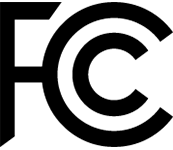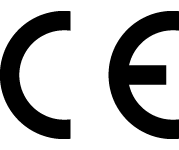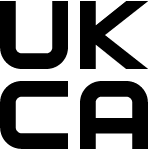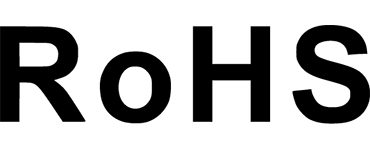オプションを選択
Tank 2 Proで比類のない耐久性と卓越した視覚体験を探求しましょう

多用途なアウトドア探検ツール
Tank 2 Pro は、多用途のアウトドア向け頑丈な4Gスマートフォンで、非常に明るいキャンプ用ライトとDLPプロジェクターを備えています。その耐久性のある構造、長いバッテリー寿命、そして堅牢なハードウェアにより、信頼性が高く頑丈なデバイスを必要とする個人にとって理想的な選択肢です。

内蔵DLP調整可能プロジェクター
DLPは、最先端の光処理技術で、視覚疲労を軽減するのに役立ちます。ホームスクリーンのプロジェクタウィジェットや設定メニューから直接アクセスできる内蔵のフルタイム調整可能なプロジェクタ機能により、プレゼンテーション、ビデオ、写真を瞬時に大画面に表示し、レジャータイムやビジネスワークのために映画レベルの視覚体験に没入することができます。

耐久性のある放熱システム
Tank 2 Proの放熱システムは、実際の物理ファンを搭載しており、携帯電話全体の冷却効率を大幅に向上させます。この革新的なデザインにより、長時間のプロジェクター使用中でもデバイスが最適な温度を保つことができます。

23800mAh大容量バッテリー
Tank 2 Pro は、強力なバッテリーを搭載しており、1週間の使用が可能で、120Wの超高速充電に対応しています。これにより、長時間の使用でも安心です。複数の充電器を持ち歩く手間を省き、友人のデバイスと電力を共有して、みんなをつなぎ、電力を確保しましょう。

* バッテリーテストはUnihertz Tech Labによって実施されます
* すべてのバッテリーに関する主張は、携帯電話ネットワーク、場所、信号強度、機能設定、使用状況、その他多くの要因に依存します。実際の結果は異なる場合があります。
IP68等級の頑丈なデザイン
Tank 2 ProのIP68規格デザインで冒険心を解き放ちましょう。防水、防塵、防衝撃機能により、-55°Cから70°Cの極端な温度にも耐え、あらゆるアウトドア環境での信頼性を確保します。

Helio G99 オクタコア 6nm プロセッサー
Helio G99 オクタコア 6nm プロセッサーと 12GB RAM、512GB ROM を搭載した Tank 2 Pro は、卓越した電力効率を提供し、シームレスな移行でマルチタスクを達成し、メモリ制限のないスムーズなユーザー体験を楽しむことができます。

高ルーメン キャンプ&緊急ライト
極限環境を征服するために設計された

120 Hz高リフレッシュレートディスプレイ
6.79インチディスプレイの

マルチレンズカメラシステム
Tank 2 Proは、32MPのフロントカメラでセルフィーを撮影し、100MPのメインカメラによる高精細な写真、64MPのナイトビジョンレンズでの低照度撮影、3.4倍光学ズームを備えた8MPの望遠レンズで遠距離撮影が可能なトリプルレンズカメラシステムであらゆる瞬間を捉えることができます。

4-in-1ナビゲーションシステム & L1+L5デュアルバンドGPS
Tank 2 Proは、GPS、GLONASS、BeiDou、Galileoを統合した4-in-1ナビゲーションシステムを搭載しており、一日中信頼できる目的地への案内を提供します。L1+L5デュアル周波数GPSの位置精度は最大10倍向上しており、厳しい環境でも正確な位置追跡を保証します。

Android 14 OS
高度なAndroid 14システムによって駆動される

プログラマブルボタン
ショートカットボタンをプログラムして、スマートフォン上の任意の機能に素早くアクセスできるようにします。クリック、ダブルクリック、または長押し — ショートカット設定をカスタマイズして、さまざまな機能にアクセスしたり、ワンステップで任意のアプリを開いたりできます!

多機能バーチャルツールボックス
Tank 2 Pro は、コンパス、気泡レベル、高さ測定、拡大鏡、歩数計、分度器、スピードメーターなど、さまざまなタスクに対応するための頼れるツールです。物理的なツールにアクセスできない状況で、手元にある携帯用ツールボックスのように、あなたをサポートします。

Unihertz Tank 2 Pro Specifications
Basic Information
Dimensions: 179 × 86 × 31 mmWeight: 688g (With Battery)
CPU: Helio G99 Octa-Core 2.0-2.2GHz
OS: Android 14
Memory: 12GB LPDDR4X + 512GB UFS
Battery: Non-Removable 23800 mAh
Charge Rate: 120W
SIM Card Type: Dual Nano SIM Card
Micro SD: Yes
Card Slot: Dual SIMs + Micro SD
Display
Material: LCDDisplay Size: 6.79 inches (Refresh Rate: 120hz)
Resolution: 2460 × 1080 Pixels
Camera
Rear Camera: 100MP Main Camera + 64MP Night Vision Camera + 8MP TelephotoFront Camera: 32MP
Connectivity
Bands: 2G GSM (Bands GSM850/GSM900/DCS1800/PCS1900), 3G WCDMA (Bands 1/2/4/5/6/8/19), 3G CDMA2000 (Bands BC0,BC1), 4G FDD-LTE (Bans 1/2/3/4/5/7/8/12/13/17/18/19/20/25/26/28A/28B/66), 4G TDD-LTE (Bands 34/38/39/40/41)Wi-Fi: WLAN 802.11 a/b/g/n/ac 2.4GHz/5GHz, Wi-Fi Direct, Wi-Fi Display, Wi-Fi Hotspot (V2.0)
Bluetooth: Bluetooth 5.3
NFC: Yes
Navigation: GPS + GLONASS + BEIDOU + Galileo
Features
Sensors: Fingerprint, G-Sensor, Gyroscope, Proximity, Ambient Light Sensor, Compass, BaroceptorFingerprint: Yes
Facial Recognition: Yes
Infrared Port: Yes
USB: USB Type C
USB OTG: Yes
Programmable Key: Yes
Loudspeaker: Yes
3.5mm Headphone Jack: Yes
Wireless Charging: No
FM Radio: Yes
Misc
Color: BlackSplash, Water & Dust Resistant: IP68 Water / Dust Resistant
Shock Resistant: Yes
Camping Light: Yes
Camping Light Brightness: Max. 1200lm / Red | Blue | Green Warning Light
Projection: Yes
SAR Value: Head SAR (EU): 0.213 W/kg, Body SAR (EU): 0.748 W/kg, Head SAR (US): 0.514 W/kg, Body SAR (US): 0.849 W/kg
Certifications

In the Box

GENERAL QUESTIONS
1. Go to Settings ->System ->About Phone ->IMEI number 1 and 2.
2. Look for the IMEIs on the box of the phone (if you still have it).
Settings ->System ->About phone ->Wireless update
Please follow these steps to clear cache before searching for the update again:
Settings -> App Notifications ->See all apps ->Show System (top right corner with 3 dots) ->Wireless update-> Clear Data and Cache
Reset to Factory Settings (When your phone can be turned on)
Settings ->System ->Reset Options ->Erase all data (factory reset)
Reset to Factory Settings (When your phone cannot be turned on)
Power off your phone -> Press and hold the Power and Volume up buttons -> After your phone vibrates, keep holding the buttons for 5 seconds to enter Recovery mode -> Press the Volume up and down buttons to select the option to clear data or restore your device to its factory settings -> then press the Power button to confirm -> Reboot your phone.
If you have forgotten your phone password and want to unlock it, you will have to restore your device to its factory settings. Then you can set it up again and set a new screen lock.
However, all data on your phone will be erased and cannot be restored. It is recommended that you confirm whether you have backed up your phone data on the cloud or by other means. It is also recommended that you confirm whether you or someone else has changed the PIN/password. If you still cannot recall the password, refer to last Question to restore your device.
English, English(UK), German, French, Italian, Portuguese, Spanish, Russian, Dutch, Japanese, Simplified Chinese, Traditional Chinese(Zhuyin, Cangjie, Quick input).
For the keyboard input of other languages, we may consider adding them in the future if we receive enough demands.
On the other hand, Android system supports a wide range of languages, with which you will be able to turn on touch screen input as a supplement.
TELECOM COMPATIBILITY
1. Check the feedback from other users here.
2. Please find the the phone's supported bands in product specs and check if those meet your sim-card carrier's needs or contact your carrier.
* Due to different carrier's policy regarding to unlocked phones, LTE wireless service may not be available even if listed bands are supported by your carrier. When this happens, please contact your carrier for more details.
Our phone can work fine in Verizon network. However, as it is not certified by Verizon, you cannot activate your new SIM card with it. Please activate the new SIM card with another Verizon certified device and then use it in your Unihertz phone.
TECHNICAL ISSUES (PROBLEM SHOOTING)
Please follow the guide to do a micro-calibration for your phone (you can also contact us for a video guide):
1. Please clear the dust in your proximity censor hole on top of your phone.
2. Input *#3377# in the Dial-up interface.
3. Click Distance calibration.
4. Follow the guide to finish the process.
Please permit the apps to run in the background by activating them in the following three settings:
1. Settings ->DuraSpeed
2. Settings ->Intelligent assitance ->App blocker
3. Settings ->App¬ification ->See all apps ->this app ->Battery ->Battery optimization and Background restriction->Don't optimize
You can also watch a video guide here.
It is not advised to downgrade your smartphone since there might be compatibility issues.
Please contact your operator and check the APN parameters.
1. Go to Sound Recorder app and run a recording test.
2. Check whether your SIM card works well on the other phone.
1. Please check if this only happened to some or all of friends you called.
2. Stay in the same location and insert your SIM card into another Android phone and the same issue arises.
3. Turn on call record in the call interface to record a call, then check whether the sound recorded is normal.
1. Please send us a full screenshot of your battery usage in Settings ->battery ->battery usage.
2. Follow these steps to capture the battery log and send it to service@unihertz.com for further analysis.
REPAIR AND WARRANTY
For repair, please send without the accessories.
For replacement or refund, please send with accessories in one package.
The broken glass is not covered by warranty.
Please send the smartphone back to us after negotiating with service@unihertz.com as we do not provide phone screen separately. Repair or replacement fee may apply.
The repaired/ replaced device will get extra 90 days warranty or the remaining original warranty period, whichever is longer.